Android Studio provides a code scanning tool called lint that can help you to identify and correct problems with the structural quality of your code without your having to execute the app or write test cases. Each problem detected by the tool is reported with a description message and a severity level, so that you can quickly prioritize the critical improvements that need to be made. Also, you can lower the severity level of a problem to ignore issues that are not relevant to your project, or raise the severity level to highlight specific problems.
The lint tool checks your Android project source files for potential bugs and optimization improvements for correctness, security, performance, usability, accessibility, and internationalization. When using Android Studio, configured lint and IDE inspections run whenever you build your app. However, you can manually run inspections or run lint from the command line.
The lint tool checks your Android project source files for potential bugs and optimization improvements for correctness, security, performance, usability, accessibility, and internationalization. When using Android Studio, configured lint and IDE inspections run whenever you build your app. However, you can manually run inspections or run lint from the command line.
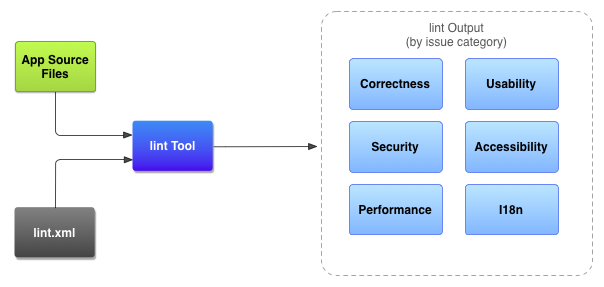
No comments:
Post a Comment