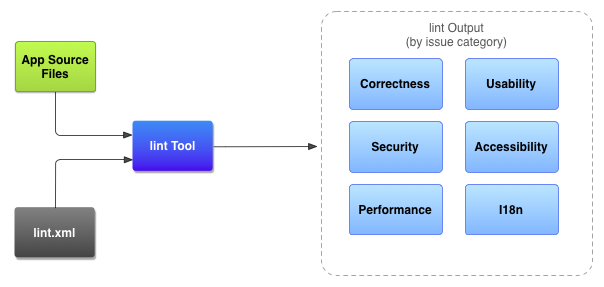/******************************************************************************
*******************************************************************************/
public class Main
{
void palindrome(String w)
{
StringBuilder s2 = new StringBuilder(w);
s2.reverse();
String s = s2.toString();
System.out.print("The String is "+s+" and is");
if(w.equals(s))
System.out.println(" a Palindrome");
else
System.out.println(" not a Palindrome");
}
int fibonacci (int i){
if(i==0)
return 0;
else if(i==1 || i==2)
return 1;
return fibonacci(i-1)+fibonacci(i-2);
}
int factorial (int factorial_number){
if(factorial_number==0)
return 1;
else
return factorial_number*factorial(factorial_number-1);
}
void countFrequency(String str, char ch, int count){
int occ = 0, i;
// If given count is 0
// print the given string and return
if (count == 0) {
System.out.println(str);
return;
}
// Start traversing the string
for (i = 0; i < str.length(); i++) {
// Increment occ if current char is equal
// to given character
if (str.charAt(i) == ch)
occ++;
// Break the loop if given character has
// been occurred given no. of times
if (occ == count)
break;
}
// Print the string after the occurrence
// of given character given no. of times
if (i < str.length() - 1)
System.out.println(str.substring(i + 1));
// Otherwise string is empty
else
System.out.println("Empty string");
}
public static void main(String[] args) {
Main demo = new Main();
demo.palindrome("atata");
int number=5;
System.out.println("Entered Number is "+number);
System.out.println("The "+number+"th fibonacci number is: "+demo.fibonacci(number));
System.out.print("Fibonacci Series: ");
for (int i=0;i<number;i++)
System.out.print(demo.fibonacci(i)+", ");
System.out.println("\nFactorial of "+number+" is "+demo.factorial(number));
//Find Duplicate Items in Array List
int [] arr = new int [] {1,2,3,4,3,5,6,6,8,9};
System.out.print("Duplicate elements in given array: ");
for(int i=0;i<arr.length;i++)
{
for(int j=i+1;j<arr.length;j++)
{
if(arr[i]==arr[j])
System.out.print(arr[j]+" ");
}
}
System.out.println(" ");
demo.countFrequency("geeksforgeeks",'e',3);
}
}